How To Recover Deleted files?
How to recover Deleted photos,videos,document and mp3 files without your knowledge
First Download recuva Software To Download
Click Here : DOWNLOAD
Install the downloaded software
Then open the Recuva Software
Then Click Next
On there select whatever you want for example if you want to recover photos means select picture
If you don't no what files you want to recover OR If you want to recover Photos and videos at the same time select All files
On next window select where were the files you want to recover
for example if you know which drive you want to recover means click on In A Specific Location
OR
Select I'm Not Sure And click Next
If you click start means it Just simply scan But TICK on
"Enable Deep Scan" means It scan deeply
Then It gives The Result
On there select files and click recover
OR
click on SWITCH TO ADVANCE MODE
First Download recuva Software To Download
Click Here : DOWNLOAD
Install the downloaded software
Then open the Recuva Software
Then Click Next
On there select whatever you want for example if you want to recover photos means select picture
If you don't no what files you want to recover OR If you want to recover Photos and videos at the same time select All files
On next window select where were the files you want to recover
for example if you know which drive you want to recover means click on In A Specific Location
OR
Select I'm Not Sure And click Next
If you click start means it Just simply scan But TICK on
"Enable Deep Scan" means It scan deeply
Then It gives The Result
On there select files and click recover
OR
click on SWITCH TO ADVANCE MODE
On result window select files what you want to recover and click recover
it shows you a small window where you want to recover
select folder to recover or make a new folder to recover
the deleted files are recovered to your selected folder
it shows you a small window where you want to recover
select folder to recover or make a new folder to recover
the deleted files are recovered to your selected folder
Tip:- on this free software some features are disabled
if you want full version means buy a professional version






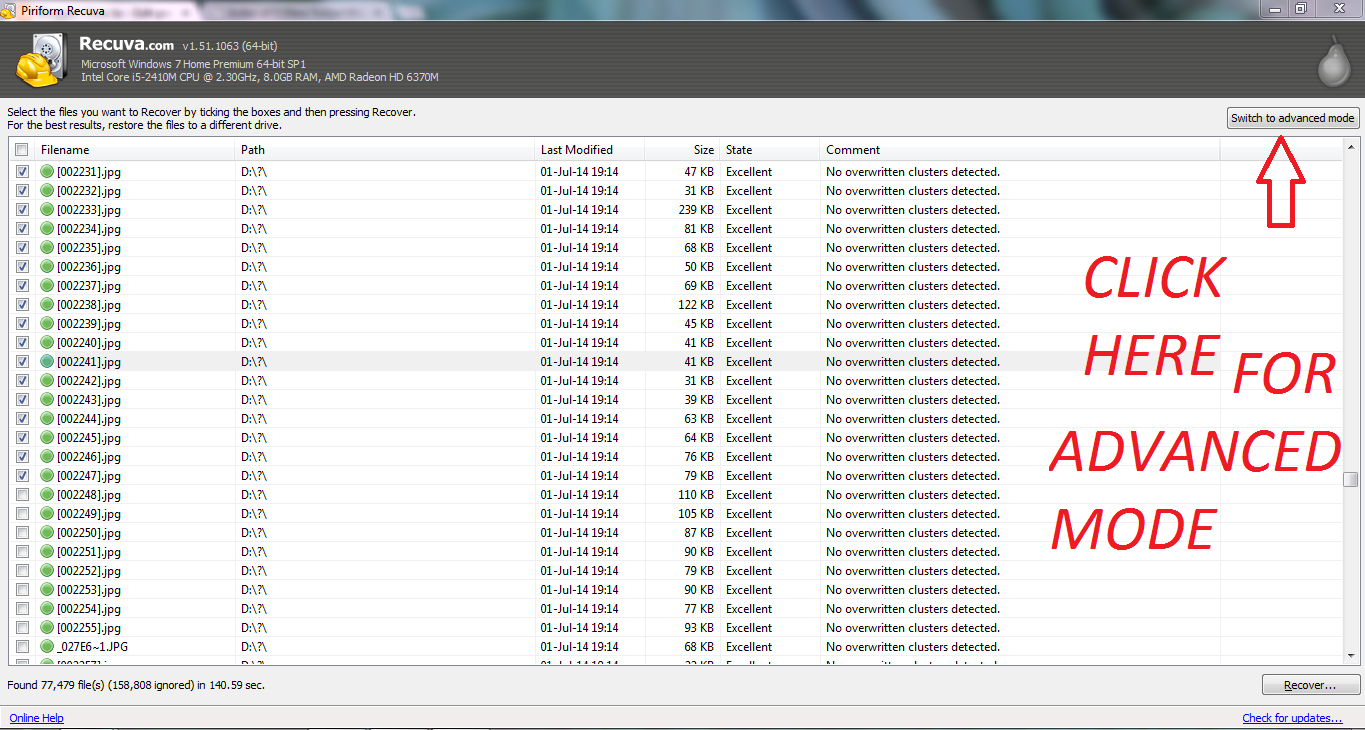


Comments
Post a Comment